First off you need to get the proper tools to make your AT3's.Just click on the links below:
Goldwave= Download Here
Atrac3 codecs= Download Here
Bootsound Replacer v5 = Download Here
INSTALLING
Now you need to install them.
First Goldwave:
1.Doble click on the Goldwave icon and follow the instructions.We will not start Goldwave just yet.We still need to install the codecs.
Atrac3 codecs:
1.Once you download the codecs unzip it and these's files should appear.
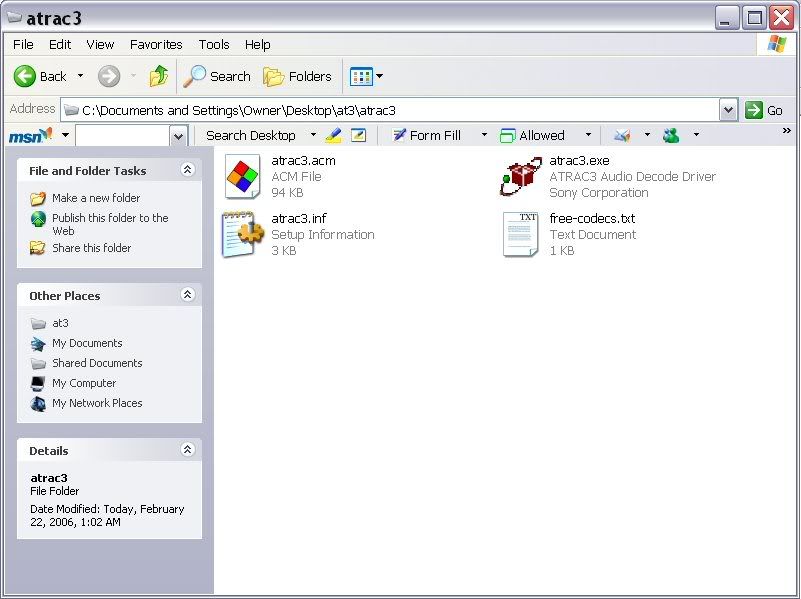
2.You can doble click on the "Atrac3.exe",or right click on the "atrac3.inf"and then selecting "Install".
MAKING AT3'S
We will open Goldwave now.A "Goldwave Help Window" will appear just click "OK".
1.Click the "Open" button on the top left hand side.and pick your song.
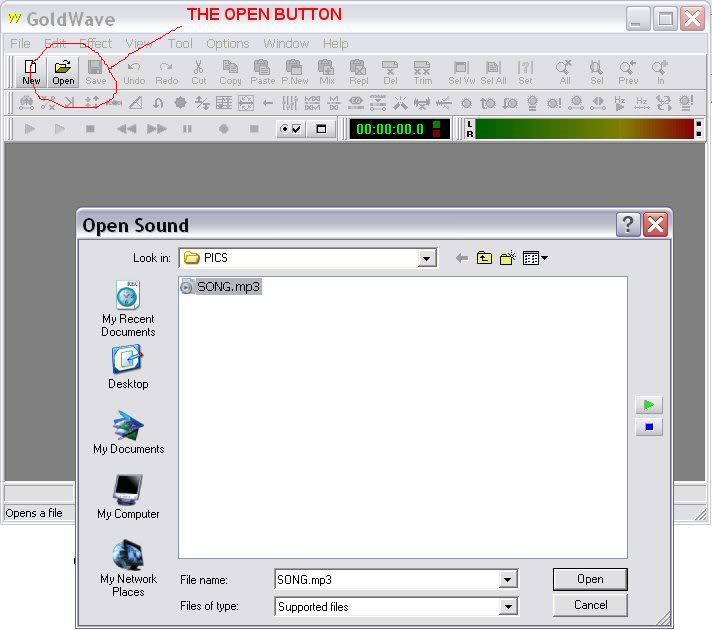
2.NOTE:AT3's can't be larger then 1:00min or more then 500kb or the song won't work.I don't know why.
In this case "SONG.MP3" is going to be my song.(It can be .wav,.ogg,ect...)If you notice my song is a little bit big so we have to make it smaller.
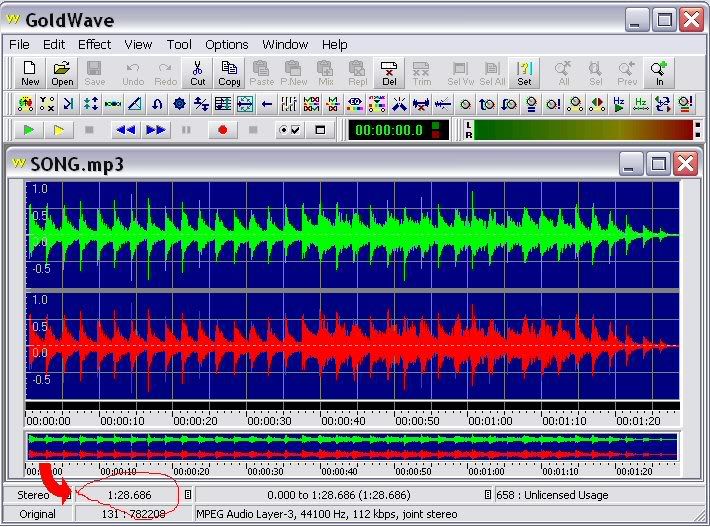
To do that you can grab the side lines with a left click and move them.Then we can cut the shadowed part by going to "edit" ,then "trim".
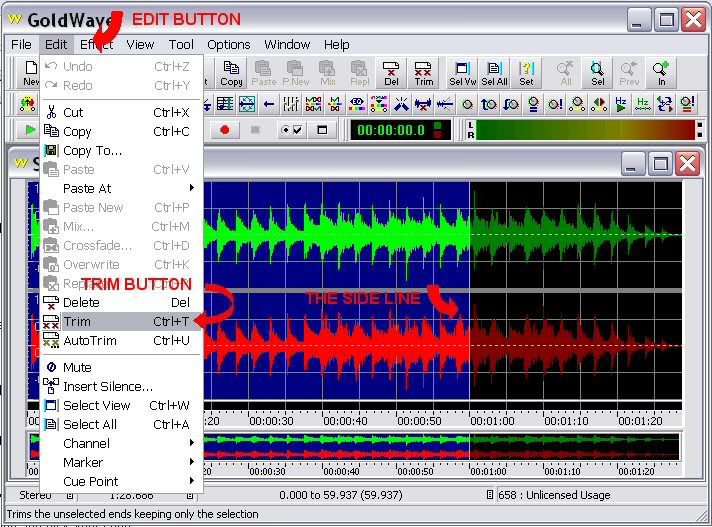
3.Now that we have the right size we click "File",then "Save As"and a "Save Sound As" window will appear.
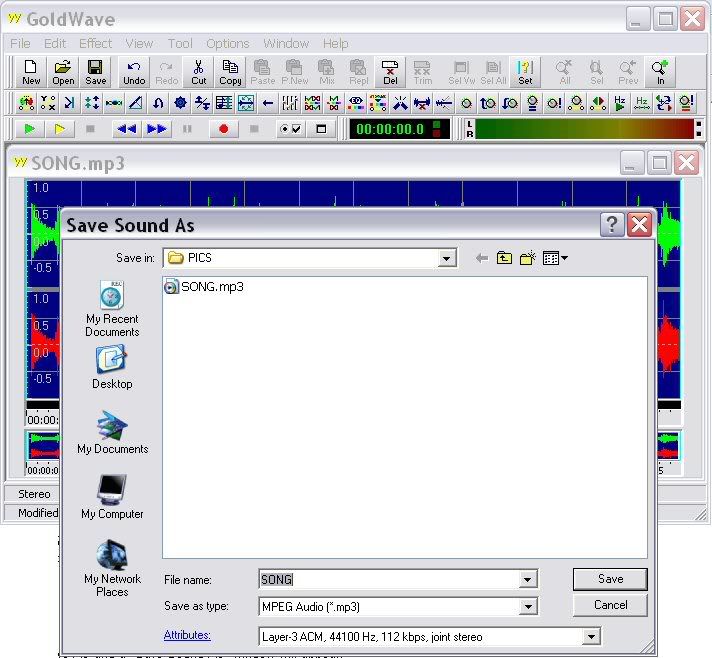
4.THIS IS IMPORTANT:
[1]"Save in" = to save the file where you want.
[2]"File name" = you may name the song what you want.
[3]"Save as type" = must be in .wav
[4]"Attributes" = ATRAC3 66kbps STEREO(this can be in a higher "kbps" but the song will save in bigger kb.)
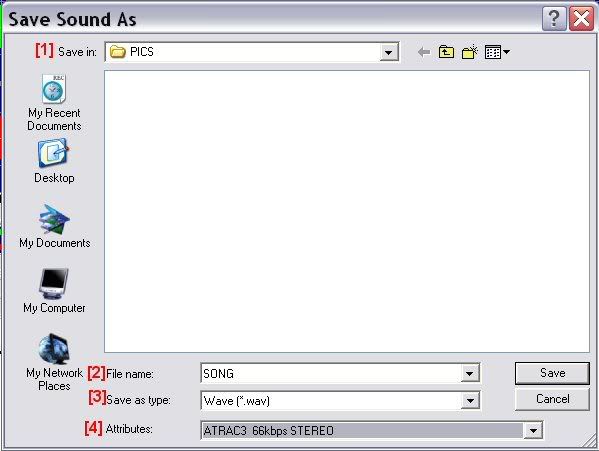
5. After saving the SONG
Making the prx:
Open Coldboot Sound Replacer v5.0 and then click what psp version you like
then click Browse and look for the .wav that you save then click save prx
and thats it
