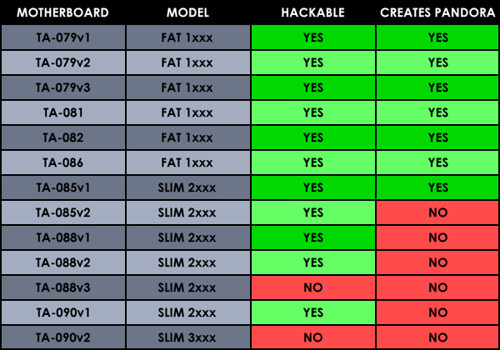This guide will show you how to create a 'Pandora battery' that can be used to unbrick a PSP
or Install Custom Firmware onto your Original or Slim PSP.
Pandora Motherboard Compatibility List (thanks to assassinwarrior for this pic)
or Install Custom Firmware onto your Original or Slim PSP.
Pandora Motherboard Compatibility List (thanks to assassinwarrior for this pic)
* If 'Creates Pandora' is NO, then your PSP cannot convert a normal battery into a 'Pandora Battery'
You can check your PSP Firmware version by turning on your PSP going to the settings section on the left,
then scrolling down to 'System Settings' and pressing the 'Confirm' button.
then scrolling down to 'System Information' and pressing the confirm button again.
(The confirm button is the 'X (Cross)' button on USA and Europe PSPs and the 'O (Circle)' button on a Japanese PSP),
You should see three lines of text on the screen, the firmware version is the number listed in 'System Software'.
If you see ANY letters after the System Software number (e.g 2.71 SE-B, 3.40 OE-A, 5.00 M33-1), then you have a hacked PSP already.
If you just have numbers and no letters after the system software, then you PSP has not been hacked.
You can exit the System Information by pressing the 'Cancel' button (see the bottom of your PSP screen)
If your PSP has firmware 3.95 or lower or came from the factory / out of the box with 3.95 or lower,
then there is a 99.9% chance that your PSP is hackable using the 'Pandora Battery + Magic Memory Stick'.
If your PSP came from the factory with version 4.00 or higher system software
installed there is a very high chance it is a new model that cannot be 'hacked' at the moment.
All the newer PSP-2000 models and ALL PSP-3000 models cannot be hacked yet, but there are people working on hacking it.
If 'Pandora' doesn't start on your PSP and you just get a green light then you have the newer model slim which cannot be hacked yet.
You will need:
- Windows Operating system on your PC and a user account with 'Admin' rights
- A 64mb or higher Memory Stick PRO DUO (The total size of the Magic Memory Stick files is about 50mbytes)
- A pre-made Pandora Battery (or a custom firmware PSP that can convert a battery and an original PSP battery)
How to Identify your PSP Motherboard Model
This program is here for the people who don't know if their slim PSP can convert a battery or not.
If you are not sure what motherboard your custom firmware PSP has you can use PSPIdent.
PSPIdent can show you the motherboard model number, then you can look on the table above
to find out if your PSP can convert a normal battery into a Pandora Battery (and back again)
NOTE: This program will only work on 'Custom Firmware' PSP, it will not start on official sony firmware.
PSPIdent 0.3 (46.63mb)
Download Link 1 (iFile): Here
Download Link 2 (zShare): Here
Download Link 3 (SendSpace): Here
Download Link 4 (Megaupload): Here
After downloading the ZIP file, extract it and copy the PSPIdent folder into PSP \ GAME folder and start the program from the 'Game > Memory Stick' Menu.
You should see your 'Motherboard' model displayed on the screen. (example screenshot)
In the example screenshot, the PSP has a TA-081 motherboard, according to the table above, this PSP is able to convert a battery into a Pandora.
Thanks to The__Android