You may need to upgrade yourself to 2.71 for this...
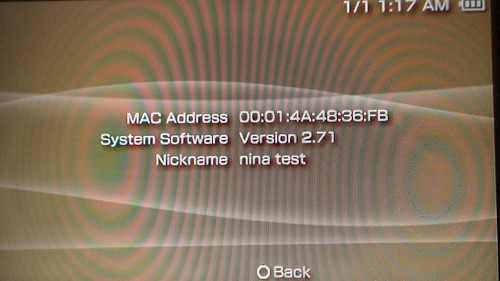
there are TWO files to download
1: EBOOT.PBP
2. ROOT
I used WINZIP to "zip" them so you shouldn't have any issues (7zip or winzip...whatever)
STEP 1: Download the files
STEP 2: Use WINZIP to extract the ROOT file first
STEP 3: FORMAT your MEMORY STICK using SYSTEM SETTINGS - FORMAT MEMORY STICK (transfer any and all files to your computer that you don't want to lose)
STEP 4: take the 4 files you UNZIPPED from the ROOT file you downloaded
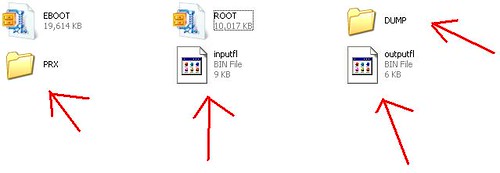
and put them on your EMPTY memory stick OVER RIDE if it asks you to!
STEP 5: UNZIP the EBOOT folder and you'll have a file called EBOOT.PBP
STEP 6: Put this eboot.pbp into your PSP\GAME\UPDATE folder
STEP 7: go to your PHOTO menu of your PSP
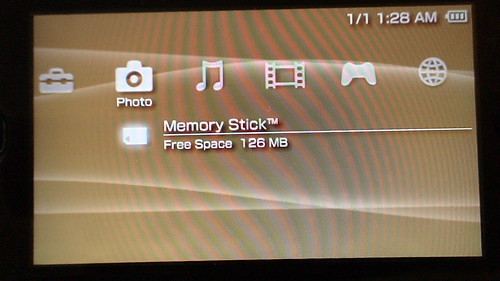
STEP 8; PRESS X
STEP 9a: IF done correctly, your PSP screen will turn RED
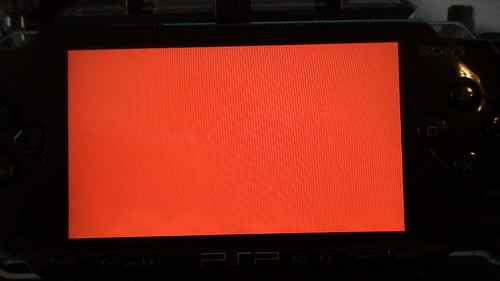
STEP 9b: IF it does not turn red (NOTE: I did this TWICE and it turned red immediately on the first try. On the second try it froze on the PICTURE menu. You can REMOVE the battery MANUALLY from the back of your PSP and then count to 2 or something (doesn't matter HOW long) and put your battery back in and select X on PHOTO again and it should turn RED
STEP 10: When you get a red screen...LEAVE YOUR PSP ALONE!!!!
It may take about one full minute...which seems like 5 minutes when you're sitting there watching it.
THIS IS A CRITICAL PART!!! If you try and turn the PSP off or try and remove the battery I would say you have a 99.999% chance of bricking your PSP! So just let it do its thing. And believe me, I know that it will get scary staring at it and it looks like it is not doing anything...but leave it alone!!!
STEP 11: your PSP will turn off by itself!! (it's now at 1.50!)
STEP 12: turn your PSP back on and you will get this screen

Some people call it the "blue screen of death" Just press the CIRCLE button and your PSP will turn off and restart (it did it to me twice!)
STEP 12: you can go to SYSTEM - SYSTEM SETTINGS - SYSTEM INFORMATION and see something like this
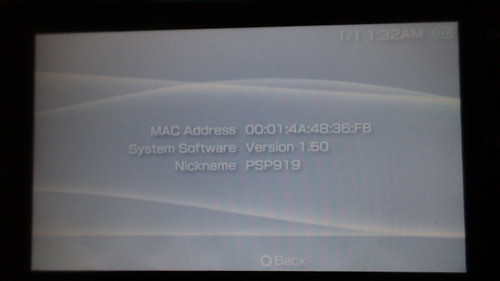
now that you have it at 1.50
I recommend using this program

(click the picture to download it)
you can tell the program with the drop down menu's you have 1.50 and you want to upgrade to 3.52m33 and click GO and windows will pop up telling you what to do...
Tutorial By: Nina.Gardener
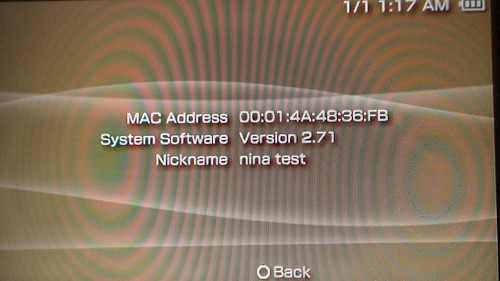
there are TWO files to download
1: EBOOT.PBP
2. ROOT
I used WINZIP to "zip" them so you shouldn't have any issues (7zip or winzip...whatever)
STEP 1: Download the files
STEP 2: Use WINZIP to extract the ROOT file first
STEP 3: FORMAT your MEMORY STICK using SYSTEM SETTINGS - FORMAT MEMORY STICK (transfer any and all files to your computer that you don't want to lose)
STEP 4: take the 4 files you UNZIPPED from the ROOT file you downloaded
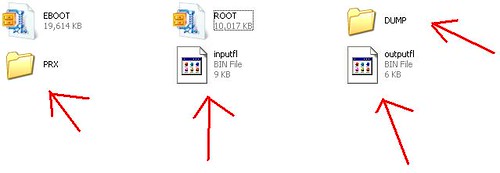
and put them on your EMPTY memory stick OVER RIDE if it asks you to!
STEP 5: UNZIP the EBOOT folder and you'll have a file called EBOOT.PBP
STEP 6: Put this eboot.pbp into your PSP\GAME\UPDATE folder
STEP 7: go to your PHOTO menu of your PSP
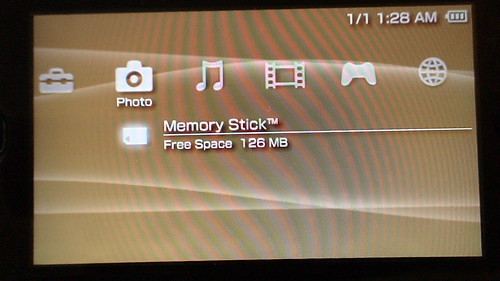
STEP 8; PRESS X
STEP 9a: IF done correctly, your PSP screen will turn RED
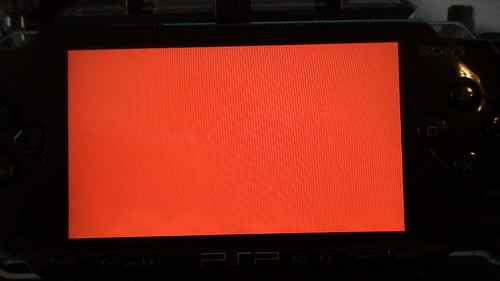
STEP 9b: IF it does not turn red (NOTE: I did this TWICE and it turned red immediately on the first try. On the second try it froze on the PICTURE menu. You can REMOVE the battery MANUALLY from the back of your PSP and then count to 2 or something (doesn't matter HOW long) and put your battery back in and select X on PHOTO again and it should turn RED
STEP 10: When you get a red screen...LEAVE YOUR PSP ALONE!!!!
It may take about one full minute...which seems like 5 minutes when you're sitting there watching it.
THIS IS A CRITICAL PART!!! If you try and turn the PSP off or try and remove the battery I would say you have a 99.999% chance of bricking your PSP! So just let it do its thing. And believe me, I know that it will get scary staring at it and it looks like it is not doing anything...but leave it alone!!!
STEP 11: your PSP will turn off by itself!! (it's now at 1.50!)
STEP 12: turn your PSP back on and you will get this screen

Some people call it the "blue screen of death" Just press the CIRCLE button and your PSP will turn off and restart (it did it to me twice!)
STEP 12: you can go to SYSTEM - SYSTEM SETTINGS - SYSTEM INFORMATION and see something like this
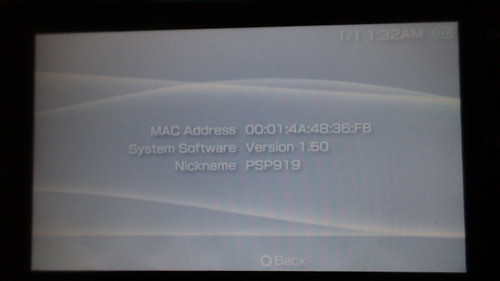
now that you have it at 1.50
I recommend using this program

(click the picture to download it)
you can tell the program with the drop down menu's you have 1.50 and you want to upgrade to 3.52m33 and click GO and windows will pop up telling you what to do...
Tutorial By: Nina.Gardener
I Did not try this one its an old way