1.RCOEditor
2.visualizer_plugin.rco
3.visualizer_plugin.prx
4.photoshop/gimp .etc
1] Open your visualizer_plugin.rco using RCOEditor
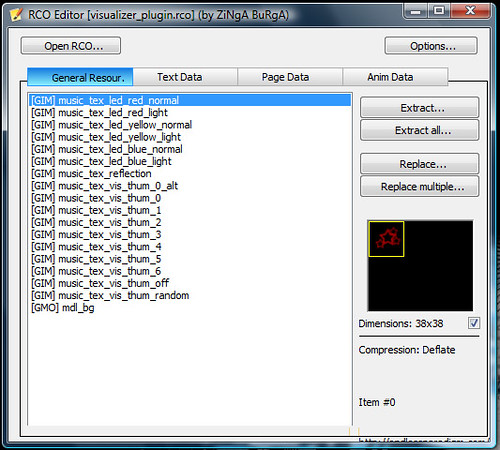
leave it for a while now..
2] create a new canvas with the w:38 and h:38
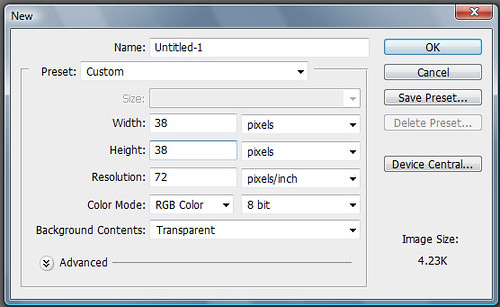
3] create new layer and fill with black
4] open any images you want as visualizer image and copy/paste on top of black layer[you can have the images filling the canvas but the results are not pretty, it will be on top of another,the example for good are below]
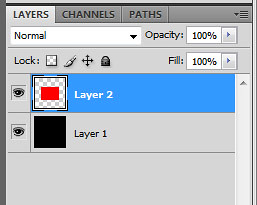
5] hide the black layer and save the images as .png format, now we have the first image done.thats the "[GIM]music_tex_led_red_normal"
6] Back to photoshop,unhide the black layer,now we have to do the glowing effect.Right click on the layer/blending options/outer glow
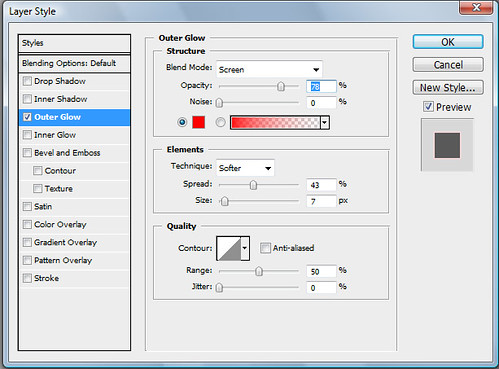
7] Hide the black layer again and save this one as .png too.
this one goes to "[GIM]music_tex_led_red_light"
8] repeat this step above for the blue and yellow.You can change the color immediately by chossing "Hue/Saturation" so the dimensions are still the same.
9] now replace the images you created corresponding the the color you want. Replace just like you replace the icons..
and place the visualizer_plugin.prx inside module and the rco inside vsh.
Tutorial by: viz_o